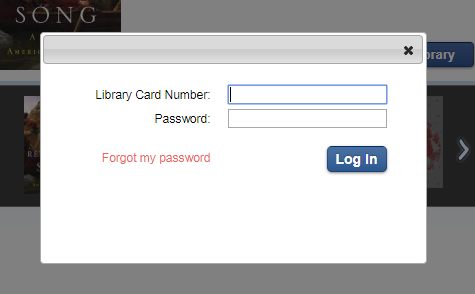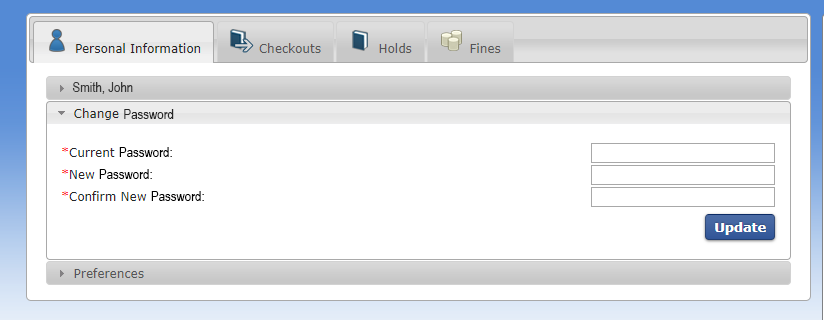First Time Login
Enter the information as follows:
- Library Card Number: This is the 14 digit number found on your library membership card
- Password: By default, this will the last 4 digits of your phone number
- Password Example: If your phone number is 631-567-5079, then your password will be 5079
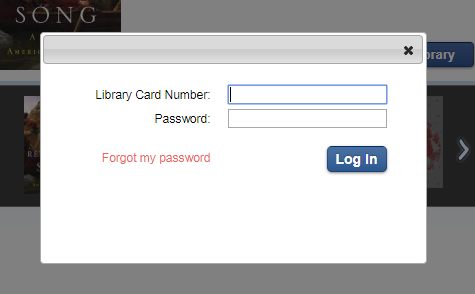
Change Your Password
After logging into My Account, you can change your default password:
- Under Personal Information, choose Change Password
- Enter your current default password and then create/confirm a new password
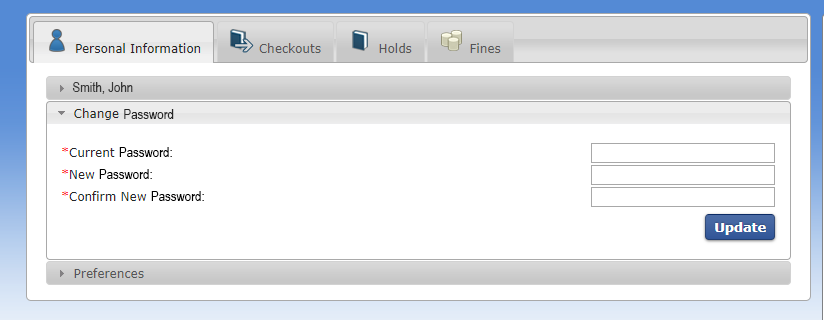
Forgot Your Password
If your forgot or do not know your password, there are two ways to reset it:
- Choose Forgot my password from the login screen and you will receive a link by email to reset your password
- Visit the library and we will reset your password to the last four digits of your phone number